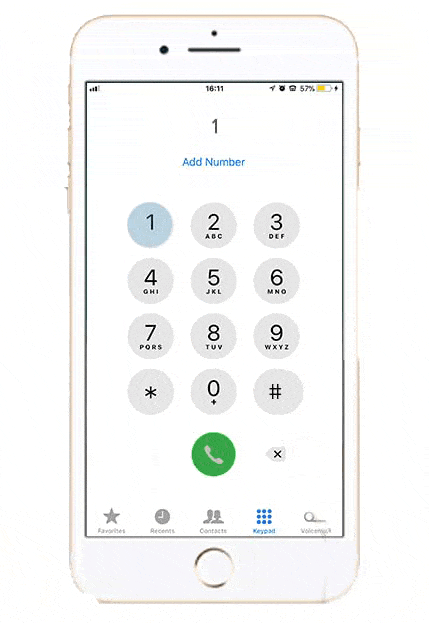In the ever-evolving and competitive world of eCommerce, providing an exceptional user experience (UX) for your customers has become pivotal to the success of your Shopify store.
As visitors land on your website, the ease with which they can navigate, discover, and interact with your products and services is the driving force behind their likelihood of converting into loyal, happy customers.
As a website development and marketing agency specialising in Shopify stores, we have witnessed the transformative power of exceptional UX, and we are excited to share our expert knowledge to help you elevate your online business.
In this article, we’ll delve into the essential principles and strategies for enhancing your Shopify store’s UX, ensuring you provide a seamless and enjoyable customer journey that results in higher engagement, improved conversion rates, and the overall growth of your eCommerce venture.
From intuitive navigation and clear calls to action to optimised page load speeds and a focus on responsive design, we will guide you through must-know practices for a user-focused Shopify store that stands out from the competition.
1. Intuitive Navigation and Site Structure
The foundation of an exceptional UX lies in creating a well-organised, user-friendly site structure and navigation system. Ensuring that your Shopify store is easily navigable encourages customers to spend more time exploring your products and boosts the likelihood of a purchase. Consider these navigation-enhancing strategies:
Hierarchical structure: Organise your products and collections into a clear hierarchy that guides your customers towards the information and items they seek without unnecessary complications.
Breadcumb navigation: Implement breadcrumb trails on your site to help users understand their current location within your store’s hierarchy, making it easy for them to backtrack if needed.
Consistent navigation menus: Maintain a consistent navigation menu across all your pages, allowing users to access essential sections easily, regardless of where they are on your site.
2. Clear Calls to Action and Simplified Checkout
Effective calls to action (CTAs) and a streamlined checkout experience play an instrumental role in driving conversions and ensuring a positive UX for your customers. Keep these points in mind as you work on this critical aspect:
Prominent CTAs: Design attention-grabbing CTAs that stand out on your pages and explicitly communicate the action you want your customers to take, whether it’s ‘Add to Cart’, ‘Subscribe’, or ‘Checkout’.
Minimal distractions: Cut down on any unnecessary elements in your checkout flow that may distract or confuse customers, increasing the chances of abandoned carts.
Guest checkout: Provide a guest checkout option for those users who prefer not to create an account. Making this process simple and efficient ensures a satisfying experience for the casual shopper.
3. Optimised Page Load Speed and Performance
A fast, responsive website that loads seamlessly on all devices is critical for delivering an outstanding UX. Visitors have increasingly limited patience for slow-loading websites and are more likely to abandon sites that take too long to load.
Implement these optimisation tactics for improved website performance:
Image compression: Use image compression tools like TinyPNG or ImageOptim to reduce the file size of your images without sacrificing quality, resulting in faster page load times.
Minify code: Utilise minification tools to eliminate unnecessary characters and white space in your HTML, CSS, and JavaScript, making your site leaner and lighter without compromising functionality.
Enable browser caching: Configure your server settings to enable browser caching, allowing returning visitors to load your pages faster due to the caching of essential files.
4. Responsive Design for Mobile Devices
With the majority of online shoppers now using mobile devices, it is imperative to ensure that your Shopify store provides a flawless and efficient browsing experience across all platforms. Implementing a mobile-first approach to responsive design ensures your store delivers exceptional UX in every context.
Consider these mobile-friendly design principles:
Responsive theme: Choose a responsive theme for your Shopify store that automatically adjusts the layout based on the user’s device, making for a seamless experience regardless of the screen size or orientation.
Mobile-friendly menus: Design collapsible menus and use larger fonts and buttons, allowing for easy navigation and ensuring users can find what they need without needing to zoom in or pan around the page.
Test regularly: Regularly test your site’s performance on various devices and operating systems to identify and resolve any usability issues that may arise, maintaining a consistently smooth UX.
Conclusion
Enhancing the user experience (UX) of your Shopify store is a critical ingredient in achieving sustainable growth, increased conversions, and a solid base of satisfied customers.
By focusing on intuitive navigation, clear calls to action, optimised page speeds, and a mobile-first approach to responsive design, you can create an online shopping environment that delights your customers and keeps them coming back for more.
At iBusinessFormula, we’re committed to helping you excel in transforming your Shopify store’s UX for maximum impact and success. Contact us today to embark on this essential journey and unlock your online store’s full potential with our Shopify web design services!