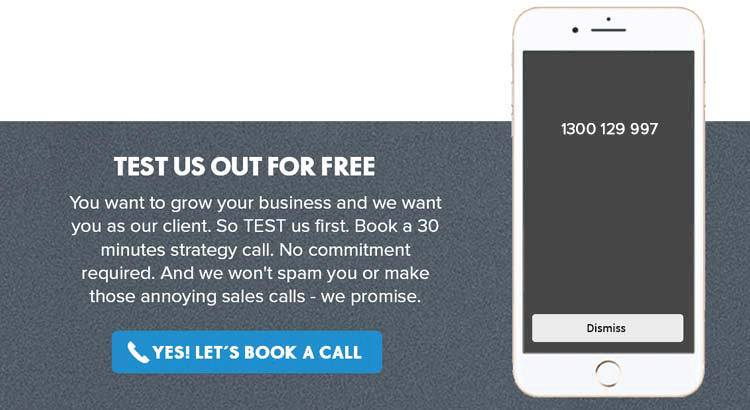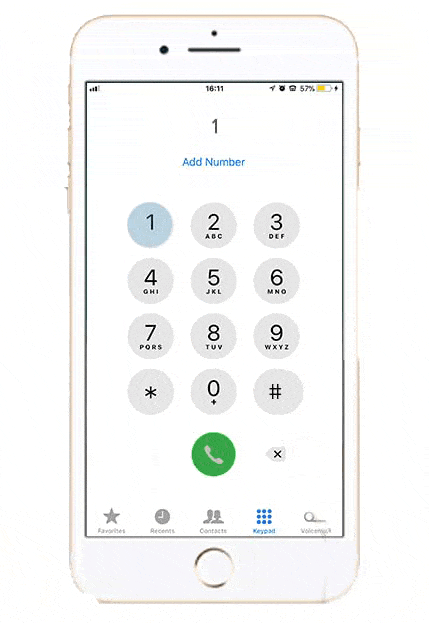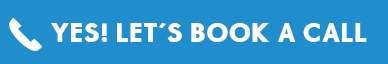Cost is one of the most important factors when you are deciding to invest in anything and deciding between Shopify and WordPress/WooCommerce is no different. Below I will go through the costs involved with WordPress.
Ready? Let’s get started.
WordPress is entirely free to install. Don’t be fooled, though, it’s far from free once you get up and running.
See the graph breakdown to see exactly how much everything will cost you to set up, and how ‘free’ can quickly become a few hundred bucks. On the upside, WordPress’ WooCommerce plugin is free to use.
| WordPress Website Hosting Costs |
Monthly Costs: anywhere between $5 – $100
|
|---|---|
| WordPress Tutorials & Courses Costs |
Monthly Costs: free to $50+
|
| WordPress Theme Costs |
One-time Cost: free to $5,000+
|
| WordPress Plugin Costs |
One-Time Cost: $50 – $500 and/or Monthly Costs: $5 – $150
|
For WordPress Website hosting it can cost anywhere between $5 and $100 dollars. Self-hosted shared hosting is a cheaper alternative as the amount of disk space and bandwidth you are alloted is limited because there are others sharing the server. Whereas, a fully managed hosting means that your website is the only site hosted on the server. Fact of the day: web hosting is the physical space where you store the text, images, videos and other content that makes up your site, whereas domain hosting is your domain name e.g. www.yourdomain.com, that visitors use to find you.
If you are a beginner to WordPress you can also access tutorials and courses for free or up to $50+ depending on what training you require. The time to learn the basics course is a few hour course, whereas the time to learn WordPress course is a couple of weeks and is a lot more comprehensive in the course content.
In regards to WordPress themes there are a lot of options.
- Basic templates are fully responsive, clean and with a minimal WordPress theme. They has various options in WordPress Customiser to change the look of the theme – primary design color, background and header, page layout (left or right sidebar, full or centered content).
- Premium themes are themes which have been professionally designed and coded, include advanced features, functionality and additional services, and are usually sold for a fixed price.
- Custom templates are a page (or group of pages) you create yourself and then save as a template for reuse on your site. It’s an efficient way to set up pages that share common content, layout or sub-page hierarchy – for example, a module, staff profile or course description.
WordPress plugins are small bits of code that you can add to your website. Some plugins (also called extensions) are free, but premium options run anywhere from $50 to $500. And charges can be one-time or recurring. You can search through all 53,123 of them on WordPress.org; however you can see some examples of plugins in the presentation. We will be doing a whole video on plugins soon so make sure you subscribe to our YouTube channel or mailing list so you can be notified of when this video launches.
Next I am going to take you through the difference between Shopify and WordPress in terms of costs to make it easier to make your decision when building your e-commerce website.
To put it simply the developer costs go up with WooCommerce due to the technical implementation of the site, whereas Shopify is easier to use but it is all about buying plugins. Once you start buying those plugins, they become very expensive as they are all monthly subscriptions so it becomes an ongoing cost. With the WooCommerce model, since there are so many more options for customisation, it’s more of a one off purchase.
Shopify plans range from $29 per month – $299 per month and includes everything you need. Whereas, WordPress is free to use but you’ll need to fork out for hosting, themes and plugins all separately. However, if you hire a developer to implement all of the plugins and technical aspects WordPress could be a cheaper option. If you need help deciding what option is best for your business needs feel free to contact my team by clicking the link in the video caption to get professional advice as both options have their pros and cons.
We hope you found this information useful.
If you’re looking to get a brand new website or want to revamp an existing website. Talk to my team today and book a 30 minute free session by clicking the link below.
Also, make sure you subscribe to our YouTube channel if you’d like to see more content from us!