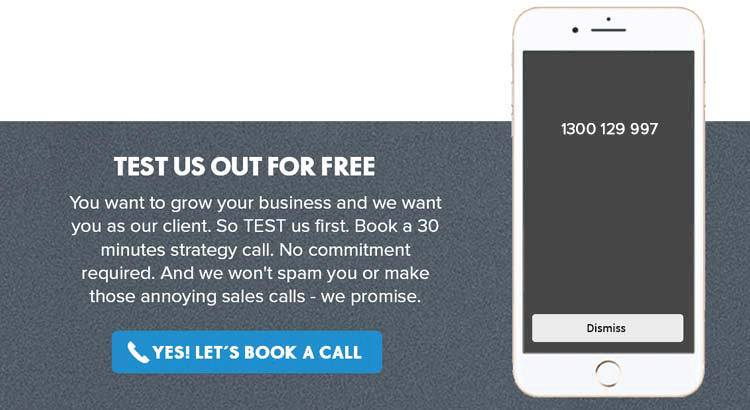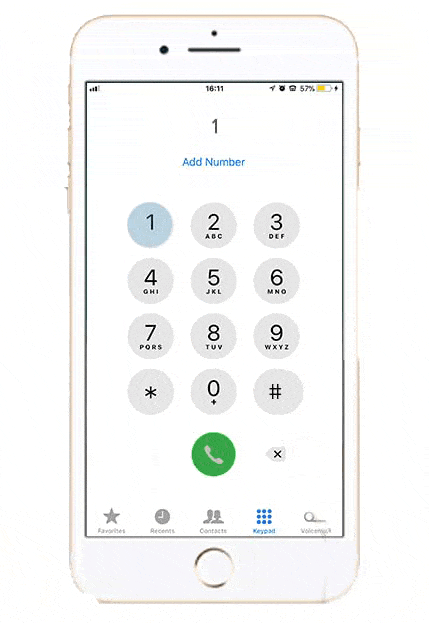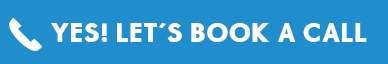Where should you set up shop? Shopify or WordPress…
Once you have identified when to use Shopify or WordPress you will need to through both of the E-commerce platform pros, cons and differences and also weigh up the costs associated with each platform.
The main benefit of working with Shopify is that you can get started in minutes and begin serving your first customers almost immediately. Plus it’s a really affordable solution. To get started, you only need $9 a month.
In-a-nutshell answer to “when to use Shopify?”:
- Option a): Use it if you don’t have any kind of website, and you want to launch a quality e-commerce store fast.
- Option b): Use it if you don’t have any design, coding, or website building skills, and you don’t want to hire anybody to set an e-commerce store for you.
- Option c): Use it if you want to integrate your online store with your offline on-location store.
- Option d): Use it if you need a great e-commerce platform with access to customer support … just in case.
If any of the above describes you, go for Shopify.
It also doesn’t matter whether you want to sell physical products, digital downloads, services, or even do dropship. Shopify can handle anything. The number of products you offer isn’t a factor either (whether it’s 1 or 1000).
When to Use WordPress Over Shopify?
WordPress is a powerhouse. It’s nearly the perfect website platform, capable of running all kinds of websites.
Put simply WordPress is perhaps a solution for a bit more savvy user. You need to feel comfortable editing PHP files by hand, connecting to your server via FTP, and spending the afternoon in some settings panel.
That being said, the aforementioned WooCommerce is a great e-commerce plugin. It gives you all the features you might ask for, e.g. shopping carts, product catalogs, online payments, coupons, and so on. Most importantly, the plugin is free!
In-a-nutshell answer to “when to use WordPress for e-commerce?”:
- Option a): Use it if you already have a WordPress site, and you’re familiar with the interface. For instance, WooCommerce uses the same admin panel organization for your products and orders, so there’s no additional learning curve.
- Option b): Use it if you already have a WordPress site and you want to minimize costs by not having to invest any more funds in a new e-commerce platform.
- Option c): Use it if you’re comfortable experimenting with source code occasionally.
- Option d): Use it if you can cope without any fast-reacting customer support.
WordPress or Shopify?
If you want an uber-short answer then here it is:
- If you have a WordPress website already, just install WooCommerce and launch an e-commerce store as an element of that existing website.
- If you don’t have a website yet, launch your e-commerce store with Shopify.
Quite simply – if you already have a WordPress website running, then it’s always going to be quicker and cheaper to just add an e-commerce component to that website instead of building something new. On the other hand, if you don’t have a website yet, then it’s quicker and easier to go the other route and launch an e-commerce store with a specialized platform like Shopify. That’s all!
We hope you found this information useful.
If you’re looking to get a brand new website or want to revamp an existing website. Talk to my team today and book a 30 minute free session by clicking the link below.