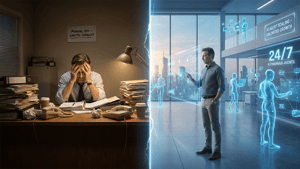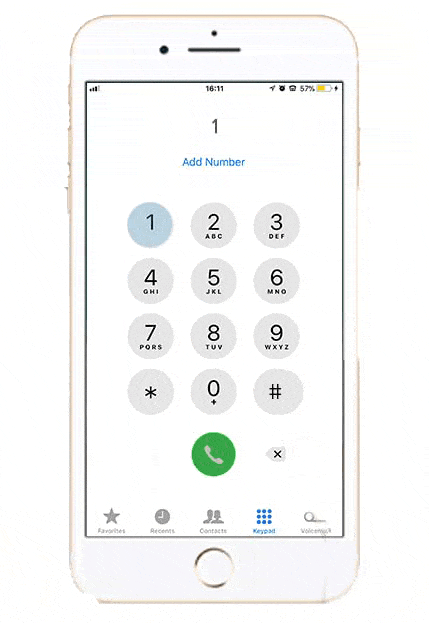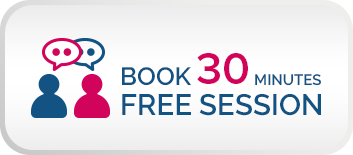Selecting a Content Management System (CMS) is a crucial decision for any business aiming to establish a robust online presence. The right CMS can simplify website management, enhance functionality, and improve user experience. Choosing the wrong one can lead to frustration, inefficiencies, and missed opportunities.
There are numerous CMS options available, each with unique strengths and features. Understanding these differences will help you select the best platform for your needs. Let’s compare some of the most popular CMS platforms: WordPress, Joomla, Drupal, and Shopify.

WordPress
Overview: WordPress is the most widely-used CMS globally, powering over 40% of all websites. Its popularity stems from its flexibility, ease of use, and extensive plugin ecosystem.
Pros:
- User-Friendly: Its intuitive interface allows even non-technical users to create and manage content easily.
- Extensive Plugins: With over 50,000 plugins available, you can add almost any functionality imaginable, from SEO optimisation to e-commerce capabilities.
- Large Community: A vast community provides extensive support, tutorials, and resources.
Cons:
- Security Risks: Its popularity makes it a target for hackers. Regular updates and security plugins are necessary.
- Performance Issues: Can become slow with excessive plugins or poor hosting.
Best For: Small to medium-sized businesses, blogs, and e-commerce sites needing flexibility and customisation.
Joomla
Overview: Joomla is the second most popular CMS, known for its powerful features and flexibility. It caters to users who need more complexity than WordPress but still want an easy-to-use interface.
Pros:
- Flexibility: Suitable for a variety of content types and complex websites.
- Built-In Features: Offers more built-in features that are out-of-the-box compared to WordPress, reducing the need for plugins.
- User Management: Advanced user management options are ideal for membership and community-based sites.
Cons:
- Steeper Learning Curve: More complex than WordPress, which may require additional time to learn.
- Fewer Extensions: While it has many extensions, the variety is less than what’s available for WordPress.
Best For: Sites that require extensive content management and advanced user management, such as community forums or membership sites.
Drupal
Overview: Drupal is known for its robustness and flexibility, often chosen for more complex and large-scale websites. It offers a high degree of customisation, making it ideal for developers.
Pros:
- Highly Customisable: Offers extensive customisation options and is highly scalable.
- Security: Known for its strong security features, it is a preferred choice for government and large enterprise sites.
- Performance: Optimised for performance and can handle large amounts of data and high traffic.
Cons:
- Developer-Dependent: Requires technical expertise to fully leverage its capabilities.
- Complexity: The learning curve is steep, even for those familiar with other CMS platforms.
Best For: Large enterprises, government websites, and organisations that need a highly customised solution with robust security.
Shopify
Overview: Shopify is a hosted CMS specifically designed for e-commerce. It provides an all-in-one solution for online stores, including hosting, security, and support.
Pros:
- E-Commerce Focused: Tailored specifically for online retail, with features that support product management, inventory, and sales.
- Ease of Use: No technical skill is required to set up and manage a Shopify store.
- Integrated Payment Solutions: Offers multiple payment gateways and straightforward transaction processing.
Cons:
- Cost: Monthly fees can be higher compared to open-source CMS options.
- Limited Customisation: While it offers many themes and apps, customisation is not as extensive as in open-source platforms.
Best For: Businesses focused on e-commerce that needs an easy-to-manage, all-in-one solution without the need for extensive customisation.

Key Factors to Consider
When choosing the right CMS, consider the following factors:
1. Ease of Use: Consider how user-friendly the interface is, especially if you have non-technical users managing the site.
2. Scalability: Ensure the CMS can grow with your business and handle increased traffic and content.
3. Customisation: Evaluate the level of customisation you need for functionality, design, and user experience.
4. Cost: Consider both initial setup costs and ongoing expenses such as hosting, plugins, and maintenance.
5. Support: Look at the availability of support and resources, whether through community forums, tutorials, or professional services.
6. Security: Assess the security features of each CMS, particularly if you handle sensitive data or financial transactions.
Conclusion
Choosing the right CMS is a foundational step in building a successful online presence. By understanding the strengths and limitations of platforms like WordPress, Joomla, Drupal, and Shopify, you can make an informed decision that aligns with your specific needs and goals.
Investing time in selecting the right CMS will pay off long-term. The ideal platform will support your business objectives, enhance user experience, and provide the flexibility and scalability needed as your business grows.
Need help choosing or setting up the right CMS for your website? Contact iBusiness Formula today, and let our expert company website developers guide you to the perfect solution for your business!
.jpg?width=300&height=220&name=Why%20Reddit%20Is%20a%20Secret%20Weapon%20for%20B2B%20Agencies%20and%20Consultants%20(HubSpot).jpg)